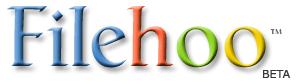WinZip Self-Extractor 3.1
Last Updated: 03/11/2017
Version: 3.1, Size: 2.03 MB
By ,
License: Trial
Report Broken
WinZip Self-Extractor 3.1 description
WinZip Self-Extractor is a utility program that creates self-extracting Zip files
WinZipSelf-Extractor is a useful utility program which createsself-extracting Zip files. These self-extracting Zip files are idealfor electronic file distribution, because they allow the receiver touse a familiar Windows interface to decompress files without a separateunzip utility. Additionally, self-extracting Zip files can optionallyrun a "setup" or "installation" program, provided by the creator, afterthe files are decompressed.
WinZip Self-Extractor is a companion product to WinZip and is separately licensed.
Here are some key features of "WinZip Self Extractor":
Support for Advanced Encryption
Create self-extracting Zip files that contain AES, 128- or 256-bit key, encrypted files.
Additional Compression Method Support
PPMd and Enhanced Deflate compressed files now supported.
Incorporate High-Res Icons
Windows 2000 or Windows XP users can use 16X16, 32X32, and 48X48 4-bit, 8-bit or 32-bit alpha-blended color icons.
Wizard driven
WinZip Self-Extractor is wizard driven, which simplifies the process of building self-extracting Zip files.
Customization
Easily create and customize your self-extracting Zip files.
Customize software installations
WinZip Self-Extractor can create self-extracting Zip files for softwareinstallation that allow you to customize the self-extracting Zip file sicon and dialog box text, as well as open any file using theapplication associated with that file on the end-user s machine.
Span disks
A self-extracting Zip file created by WinZip Self-Extractor can span multiple removable disks.
Invoke from Start/Run command
WinZip Self-Extractor can be run from the "Start" menu s "Run" dialog box by simply typing "wzipse32".
Self-extractors for software installation
WinZip Self-Extractor can create self-extracting Zip files for softwareinstallation that can run standard Microsoft-format .INF files as analternative to "setup" programs, and can clean up files even if theinstall process involves a reboot.
Issue optional command after unzip
There is no practical limit on the length of the optional commandissued by self-extracting Zip files after the unzip operationcompletes.
International Language Messages
Self-extracting Zip files can be created with English or German messages.
Requirements:
WinZip Self-Extractor does not create Zip files, so you need a utility such as WinZip that creates Zip files.
WinZip Self-Extractor 3.0 requires Windows 98, Windows Me, Windows2000 or Windows XP. Self-extracting Zip files created by WinZip can berun under any of the same Windows versions.
Limitations:
30 days trial.
What s New in This Release:
There is no practical limit on the length of the optional commandissued by self-extracting Zip files after the unzip operation completes.
You can create self-extracting Zip files that both unzip and overwrite automatically.
Self-extracting Zip files no longer contain the "licensed tousername" text, and copyright information is in the "About" box only.
A dot as the "Unzip To" folder unzips to the current directory instead of the directory containing the self-extractor.
Empty directories in the Zip file are created during the extraction process.
The programs and files for WinZip Self-Extractor have been changed to reflect the new company name, WinZip Computing, Inc.
Uninstalling WinZip Self-Extractor now displays a message indicating the uninstall has completed.
Uninstalling WinZip Self-Extractor now removes the "Version" key information from the Windows registry.
Attempting to start WinZip Self-Extractor when another instance isrunning will now display a message that WinZip Self-Extractor is busyand to try again later.
The creation of 16-bit and MS-DOS self-extracting Zip files is nolonger supported and Windows 95, 98, NT 4.0, 2000 or Me is required tocreate self-extracting Zip files.
The help dialog displayed when WinZip Self-Extractor is run using the/? command line option now includes updated information on thewzipse32.exe command line options.
A problem running some commands that used quotes or ".." folder references has been corrected.
The "Ready to Create" panel in the Wizard for self-extracting Zipfiles for Software Installation now displays the location of theselected icon, if one is selected.
When running with Internet Explorer installed but Windows DesktopUpdate (Active Desktop) not installed, if the self-extracting Zip fileexecutes a command after unzipping, the self-extracting Zip file didnot close properly and couldn t be deleted immediately. All files wereextracted correctly, and the command was executed correctly. Theself-extracting Zip file could be deleted after a system restart orafter a short period of time had elapsed. This has been corrected.
The text in the "About" box can be modified for both standardself-extractors and self-extractors for software installation (inearlier versions, the About box text could only be modified forself-extractors for software installation).
Self-extractors for software installation now clean up files even if the install process involves a reboot.
WinZip Self-Extractor can be run from the "Start" menu s "Run" dialogbox by simply typing "wzipse32" (in earlier versions, you had to typethe full path, for example, "c:program filesWinZipSelf-Extractorwzipse32").... [