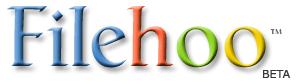VideoCharge Pro 3.9.1.08
Last Updated: 03/11/2017
Version: 3.9.1.08, Size: 22.7 MB
By ,
License: Trial
Report Broken
VideoCharge Pro 3.9.1.08 description
A multifunction application for processing Video, Audio, and Image files!
VideoCharge is a multifunction application for processing Video, Audio, and Image files!
VideoCharge is intended basically for splitting files (by time, bysize, into equal parts, by scenes), joining a sequence of files into asingle file, extracting and deleting scenes from files. It also allowsto grab a necessary number of frames from a video file and save theminto one of supported image formats.
VideoCharge enables to create Thumbnails - not large graphic files -out of the first or specified frame of a movie, which makes possible touse VideoCharge for creation of web galleries.
VideoCharge involves possibility for creation of Watermark - text or small graphic file laid on every frame of the produced movie. Putting watermark over a movie s part rather then a whole movie is possible as well.
VideoCharge includes the Editor and that will allow you to select bysight the required scenes and frames for thumbnails creation promptly!
VideoCharge involves a flexible mechanism for constructing the outputfile s name, which allows to process tons of multimedia files per oneclick. Possibility to work with folders and support of the command lineare also included.
Here are some key features of "VideoCharge Pro":
Splitting files into parts
Joining several files into a single one
On flow processing
Creation of thumbnails
Creation of watermarks
Command line
Conversion of videos and images
Video editor functions
Processing of DVDs
Player
Requirements:
64 MB RAM (128 MB recommended)
22 MB free hard disk space (for installation)
800x600 screen resolution
DirectX 8.1. or higher
Installed codecs for media formats you are going to work with
Limitations:
20 days trial
This demo version differs from the registered version in the clip andimages creation result, all clips and images created by demo versionwill be marked as a demo product.
What s New in This Release:
Support of Mpeg Transport Stream format (*.ts) is added
Bug fix for the previous version is included
Fast Start option for MOV files encoding is added...