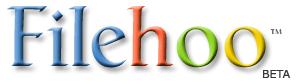Video Edit Magic 4.34
Last Updated: 03/11/2017
Version: 4.34, Size: 12.8 MB
By ,
License: Trial
Report Broken
Video Edit Magic 4.34 description
Lets you capture, edit and give effects to your videos
VideoEdit Magic is an easy-to-use video-editing software that allows you tocapture video, edit, cut, copy, paste and trim your audio and video.
You may capture your video footage directly, using a web-cam attachedto your computer. You may then edit the audio and video tracks of thismedia file, separately and independently of each other.
You may use the stereo audio channels to replace the original audio ofyour video file with a background score and voice narrations of yourchoice. You may even create and superimpose custom text titles overyour video clip.
You can give overlay mask effects to your video, using an text, image, or even a video clip.
One of the most powerful features of Video Edit Magic is that it letsyou seamlessly cut, copy and paste audio or video clips or even imagesfrom one media file to another and join multiple media files, even if these media filesare of different file formats, frame rates and display dimensions orhave been compressed using different compressors.
Video Edit Magic works with AVI, WAV, WMA, WMV, ASF, MPEG, QuickTime,AIFF, AU, SND and MIDI media file formats and BMP, GIF, JPEG and TGAimage file formats.
You may also increase or decrease the duration of your video clip andchange its play speed without needing to change the frame-rate of yourvideo file.
Here are some key features of "Video Edit Magic":
Capture Videos using any input device, digital video camera, Web Cam or VCR.
Edit the audio and video components of a single media file separately.
Give effects to your videos.
Decorate your videos with more than 150 unique transitions.
Overlay one video over another.
Add a background score / voiceover to your video file.
Vary the volume over time.
Incorporate Text titles in your videos.
Change the duration of your media file.
Cut copy and paste clips from one media file to another.
Join multiple media clips into a single media file.
Trim your videos and audios.
Preview your media.
Edit the audio and video components of a single media file separately.
Requirements:
500 MHz Processor.
256MB RAM.
Minimum 100 MB of Hard Disk Space.
DirectX 8.1 or higher
Limitations:
30 days trial. After this period, some options will be disabled
Nag screen
You cannot save your projects
What s New in This Release:
Directly edit MPEG files: You can open MPEG files, add them to theTimeline and work with them directly, without converting to them to AVIformat.
Dropping Sources from Collections to anywhere on the Timeline: Youcan drag sources (media files, images, effects and transitions) fromthe Collections window. The sources get placed exactly where you dropthem on the Timeline, irrespective of where the seek slider ispositioned.... [