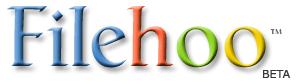Ulead DVD MovieFactory 6.0
Last Updated: 03/11/2017
Version: 6.0, Size: 237 MB
By ,
License: Trial
Report Broken
Ulead DVD MovieFactory 6.0 description
Makes turning your home movies into DVD movies an easy process
DVD MovieFactory is a simple disc burning and authoring tool fortoday’.s digital lifestyle. Turn your standard or HD video and photosinto DVDs with studio-quality personalized menus.
Here are some key features of "Ulead DVD MovieFactory":
PureHD - HD DVD and Blu-ray
PureHD Capture - Seamlessly capture from the latest high-definition video camcorders from Sony or Canon.
PureHD Authoring &. Output - Produce next-generation HD DVD productions with menus.
Capture from either HDV or DV video camcorder, and burn directly toBlu-ray Disc to create a video disc that plays on your next-generationplayer.
Polish your video in the "Edit Room"
Theme Templates for video
Select a template from a variety of styles, and watch as DVD MovieFactory create a cool opening sequence for you.
Easy to customize - use a template as is, perhaps just changing the opening titles or music, or use the timeline editing tools to personalize as much as you like.
Simple Editing tools
Storyboard Mode and Timeline Mode gives you the flexibility to view your production the way you like.
Trim, enhance and polish your video to enhance the viewing experience.
Add transitions between video clips
Customize pan &. zoom in slideshows
Music and Data Burning
Data
Burn data, pictures or documents to CD, or single- and double-layer DVD and Blu-ray Disc.
CD Extra –. add data files to your audio CDs.
Secure data burning –. create password-protected data discs.
Copy Disc –. full-featured disc-copy function for all formats: CD, DVD and Blu-ray Disc.
Music
DVD-Audio –. create audio DVD with hours of high-quality audio.
Music DVD-Video - create audiophile-quality audio DVD with MPEG, LPCM or AC-3 format, with menu.
Click and Hiss Removal –. clean up recordings from tape or vinyl.
Rip Audio CDs –. Convert audio CDs to MP3 files, or make your own CD compilations to burn to disc.
MP3 discs provides many hours of uninterrupted MP3 music on a CD or DVD.
Audio CDs are a snap to create. Just drag your music in MP3 or WMA format, and it will be turned into an audio CD.
Extras
Disc-labeling module lets you print a CD label with your playlist over your choice of graphics.
Labelflash and LightScribe –. with appropriate burners and discs, you can burn a title or text directly on CDs or DVDs.
Dual-core support - Get enhanced performance from Intel Duo processors on desktops and laptops.
DVD Copy 5 –. simple, easy to use Silver version includes:
Get video from anywhere
Shrink dual-layer DVDs on to one single-layer disc
Burn any video format to disc.
WinDVD 8 Player –. Silver version now included, for smooth, crisp playback of all your standard-definition video files and discs.
Requirements:
Minimum Requirements
Intel Pentium III 800 MHz, AMD Athlon XP 1800+
512 MB RAM
900 MB hard disk free space for program installation
DirectX 9 or higher compatible sound card and graphics card
Windows compatible display with 1024x768 resolution or above
Optional Requirements:
Intel Pentium 4 HT,2.8 GHz, AMD Athlon 64 3800+ or higher is requiredwhen capturing and burning directly from DV/TV Tuner to DVD discs
1GB RAM or above
USB1.0/2.0 or PCI capture devices compliant with WDM standards and PC cameras
EEE-1394 (FireWire) I/O devices compliant with OHCI standard cards for use with HDV/DV/D8 camcorders
PCI, TV tuner, or USB capture device for analog capture (WDM support)
Windows compatible DVD-R/RW, DVD+R/RW, DVD-RAM or CD-R/RW drive
10 GB of available hard drive space or higher for DVD disc burning
30 GB of available hard drive space or higher for 3 hours of HD-quality video capturing
Limitations:
30 days trial
What s New in This Release:
Enhanced Format Support
AVCHD Camcorder support –. import High-Definition files from AVCHD camcorders that shoot on either hard drive or DVD.
Dolby Digital 5.1 support –. DVD MovieFactory takes conventional2-channel stereo audio and intelligently splits it out to 5.1 SurroundSound specification, for that immersive home theatre experience.
DivX Support –. you can now convert your downloaded DivX movies toDVDs. Even download subtitle (.srt) files in the language of yourchoice and DVD MovieFactory will automatically combine them tosynchronize with the video.
Auto Subtitle Track –. automatically capture video file name, date,time, and EXIF (photo) data and view as a subtitle track. Great forkeeping track of when and where you shot your video and pictures.
More Video Tools
Video Theme templates –. select a theme, and watch MovieFactory createa cool opening sequence for you with picture-in-picture effects,titles, and background music.
Video "Edit Room" - do basic video editing tasks with ease: addtitles and background music, mix the audio levels, and auto-addtransitions at cut points.
Storyboard Mode gives you an overall view of your production, making it easy to rearrange clips for a better flow.
Timeline Mode gives you more control over the positioning and length of titles, bac