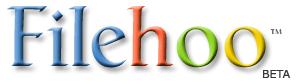Portable EditPad Pro 6.3.2
Last Updated: 03/11/2017
Version: 6.3.2, Size: 6.52 MB
By ,
License: Shareware
Report Broken
Portable EditPad Pro 6.3.2 description
EditPad Pro - convenient, powerful and versatile text editor to edit all kinds of text files
EditPadPro has a lot of functionality that makes editing text files moreconvenient for you. A lot of this does not sound very impressive oreven works behind the scenes, but you will surely appreciate it whenyou need it. These are only a small number of EditPad Pro s many littlefeatures that make heavy text editing a breeze.
With EditPad Pro you can easily open and edit many text files at thesame time. There s no limit. Arrange text files into multiple projectsto open them at once and edit them together. Open all files in a folder(and its subfolders) into a project. Many of EditPad Pro s editingcommands can work on all files in a given project at once. Quicklyswitch between files and projects by clicking on their tabs. Move backand forth with the handy "previous editing position" and "previouslyedited file" commands. Manage long lists of text files and largeprojects with the handy file manager sidebar which can rename, move,copy and delete files.
You can make sure you re writing with proper spelling by using EditPadPro s spell checker. Word lists are available in many languages. Youcan tell EditPad Pro to point out misspelled words in the current file,current project, all open files, or just the selected text. Turn onLive Spelling to make EditPad Pro highlight misspelled words as youtype.
EditPad Pro sports one of the most extensive search-and-replacefeatures of any text editor. Quickly find the part of the file you wantto edit. Highlight matches, fold lines, and skip over matches andfiles. Instantly make many replacements throughout a (rectangular)selection, file, project, or all files in all projects. Use regularexpressions and adaptive case options for powerful and dynamic searchterms and replacements. Clever use of EditPad Pro s search-and-replacecan automate much tedious editing.
Record and play back keystroke macros to reduce repetitive tasks to asingle key combination. Record a search as part of a macro to instantlyedit all search matches in any particular way. Save any number ofmacros to build your own library of high-octane text editing wizards.
EditPad Pro s syntax highlighting is fully configurable. You can changethe colors to mimic the Borland or Visual Studio IDE, or choose yourown colors. EditPad Pro ships with large number of syntax coloringschemes, all of which are fully editable.
EditPad Pro s File Navigator can show you a detailed layout of thefile s structure. Use EditPad to instantly jump to a relevant part inthe file. A large number of file navigation schemes for variousprogramming languages and other file formats are included. All filenavigation schemes are fully editable. You can create schemes tovisualize the layout of almost any kind of file. The schemes can alsomake various blocks of text foldable with a single click. By foldingblocks you can hide lines to get a better overview of the file sstructure, making it easier to rearrange blocks of code or navigate between them.
EditPad Pro s Clip Collection makes it easy to keep a list of textsnippets at your fingertips, ready to be inserted into the file syou re editing. Such a snippet can be a word, phrase, three paragraphs,half a book, or anything you want. Clips can consist of "before" and"after" parts to be inserted around a selection.
Use EditPad Pro s built-in FTP client to upload your web pages andscripts to your web server right within EditPad Pro. You can even editweb pages directly on the server via FTP, without having to downloadthe HTML files to your computer s hard disk first. EditPad Protransfers files in the background, so you ll never have to wait for allfiles to download, or for a file you ve saved to finish uploading. Youcan go on editing right away. EditPad Pro can stay connected tomultiple servers.
Don t worry about saving files with EditPad Pro extensive auto-save andbackup options. Choose how many backup copies you want to keep and/orfor how long. The File History shows you the backup copies for thecurrent file. You can easily open and compare backups, as well as savespecific milestone copies. EditPad Pro s unlimited undo and redo evenallows you to undo changes after saving them.
Compare any two files to get a view of the differences between twofiles, or check which changes were made between two (backup) copies ofthe same file. EditPad Pro can highlight difference, merge the twofiles, and extract the differences or similarities into new files. Veryconvenient for rolling back inappropriate changes you made to a file,or for double-checking the changes somebody else made to a file yousent them. You can easily send files via email right within EditPad Pro.
Use rectangular selections to easily edit columns of text. Any editingcommand that works on a usual linear selection also works on arectangular selection. Shift and insert columns left and right, moveblocks up and down, fill and indent blocks, etc. Handy commands tobegin, end, shrink and expand selections make it easy to work withblocks spanning many pages.
Easily edit all kinds of lists with handy commands to sort linesalphabetically and delete duplicate lines. Use these commands withrectangular selections to sort and trim lists of multiple columns onone of the columns.
EditPad Pro will highlight URLs (web site addresses) and emailaddresses in your text files. You can easily open the web site bydouble-clicking the URL in EditPad Pro. Of course, you can always turnthis option off.
When writing a report or an article that has certain lengthrequirements, you can use EditPad Pro s statistics feature to instantlysee how many paragraphs, words and letters you ve typed so far. Getstatistics for just the current file, or for all files in a project, oreven all files in all projects.
If you need to type in some special characters not available on yourkeyboard, you can use EditPad Pro s character map to quickly insertthem by double-clicking on them. Easily insert special symbols like thetrademark or copyright symbol into your documents, or enter lettersfrom a foreign script that your keyboard does not support. If you saveyour files as Unicode files, you can use any character known to mankind.
Obviously, you can change the editing options for all predefined filetypes, as well as the default options for unrecognized files.
TXT files (text documents)
HTML files (web pages)
XML files and XML-based formats
Cascading Style Sheets
Borland Delphi and Pascal source code
Java source code
JavaScript files and HTML files with embedded JavaScript
C# source code
Visual Basic source code (VB6 &. VB.NET)
VBScript files and HTML files with embedded VBScript
ASP with VBScript and ASP.NET with C#, VB.NET or Delphi
C and C++ source code
Eiffel source code
Perl scripts
PHP scripts and HTML files with embedded PHP scripts
Python scripts
Ruby scripts
SQL queries
Batch files
INI configuration files
RSS feeds
Binary files
Here are some key features of "EditPad Pro":
No worries about Windows, Unix/Linux, Mac or mixed line break styles.
Convert UPPER, lower, Title and iNVERTED case.
Versatile block and clipboard functions and options for moving and copying blocks of text.
Clip collection to store and instantly reuse text snippets and templates.
Unlimited undo and redo save your day.
Compare two versions of one document (diff).
Easily work with many files using the tabbed layout instead of traditional overlapping windows.
Quickly (re-)open files via history lists, favorites, projects, etc...
Make your text editor work the way you want, rather than the other way around.
Powerful search and replace.
Edit every kind of text file.
And much more!
Limitations:
The difference between this free evaluation version and the fullversion is that the evaluation version will remind you to purchase yourpersonal license key if you wish to continue using EditPad Pro. All ofEditPad Pro s features are available in the evaluation version, exceptfor the spell checker (to reduce the download size of the evaluationversion) and the configurable print headers (the headers in the trialversion are fixed, reminding you to purchase EditPad Pro).
While you can use the custom syntax coloring schemes you can downloadwith the trial version, the separate application for creating your owncoloring schemes is not included.
The free evaluation version comes with complete documentation,including a printable manual in PDF format. If you want, you can readthe EditPad Pro manual without downloading and installing the trialversion.
Limitations: