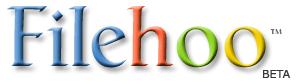Macromedia Dreamweaver 8.02 Update
Last Updated: 03/11/2017
Version: Update, Size: 59.7 MB
By ,
License: Trial
Report Broken
Macromedia Dreamweaver 8.02 Update description
Macromedia Dreamweaver - The Best HTML editor
Macromedia Dreamweaver provides the productivity of a visual Web pagelayout tool, the control of an HTML text editor, and support forDynamic HTML in one professional, easy-to-use package.
Dreamweaver can be used seamlessly with Macromedia Flash, Fireworks,and Director to develop engaging Web content. Develop sitescollaboratively, separating content from design with XML and DreamTemplates. Make complex site-wide changes quickly with a site map,global search and replace, and automatic link management.
This latest release includes: Macromedia Flash text and buttons. aJavaScript debugger. a Site Reporter to quickly identify and fixerrors, and more.This is a 30-day trial version of Dreamweaver.
Dreamweaver MX will sport an improved layout, sources said, and willalso show off the new interface that is visible in both Flash MX andFireworks MX.. Like those apps, Dreamweaver will have docking panels,but also will be able to take the layout of its previous release,version.
Macromedia Dreamweaver will also include a new feature called theSnippets panel that allows users to easily add pieces of HTML andJavascript code. It will be able to store and draw upon any piece ofcode -- even server-side code -- sources said.
The CSS styles panel will also show improvements, with design-timestyle sheets to make page editing easier. In addition, Dreamweaver MXwill distinguish between locally-defined styles and those definedexternally. Enhancements will also be visible in Dreamweaver stemplates, which will show tweaks in the MX release.
Coders will also see several time-saving benefits of Dreamweaver MX,which will provide lists of tag attributes and parameters, objectproperties, and hints for custom tags.
In code view, Dreamweaver MX will enable the editing of properties of each tag using tag-editor dialog boxes. Finally, Dreamweaver MXwill feature improved support for ColdFusion, PHP, JSP, and ASP.NET.
Here are some key features of "Macromedia Dreamweaver":
Best Practices
Visual authoring with XML data
Integrate XML-based data, such as RSS feeds into web pages using asimple drag and drop workflow. Jump to code view to customize thetransformation, using improved code hinting for XML and XSLT.
New, unified CSS panel
All the CSS functionality is consolidated into one panel set andenhanced to make working with CSS easier and more productive. The newinterface makes it easier to see the cascade of styles applied to aspecific element and easily identify where attributes are defined. Aproperty grid allows for quick edits.
CSS layout visualization
Apply visual aids at design time to outline CSS layout borders or colorCSS layouts to reveal complex nesting schemes and improve selection.Click on the CSS layout for valuable Tooltips, such as ID and paddingand margin and border settings.
Style rendering toolbar
View content the same way end-users will see it, no matter what thedelivery mechanism, with new support for CSS media types in Dreamweaver8. Use the style rendering toolbar to toggle to design view and see howit will look in print, on a handheld, or on a screen.
CSS rendering improvements
Match how complex CSS layouts will render in most browsers, withsubstantial improvements in design view accuracy. Dreamweaver now fullysupports advanced CSS techniques, such as overflow, pseudo-elements,and form elements.
Accessibility: Support for WCAG/W3C priority 2 checkpoints
In addition to the integrated accessibility evaluation tool for Section508 and WCAG Priority 1 checkpoints, Dreamweaver now supports both CSSand accessibility with an updated evaluation tool that includes WCAGPriority 2 checkpoints.
Improved WebDAV
WebDAV in Dreamweaver 8 now supports digest authentication and SSL forsecure file transfer and offers improved connectivity with a widerarray of servers.
Get more done
Background file transfer
Stop waiting and keep working while Dreamweaver 8 uploads files to theserver. New functionality enables users to work with files in theirlocal machine while Dreamweaver communicates with the server.
Zoom
Get great control over design with zoom. Pan in and inspect an image orwork with a complex nested table layout. Zoom out to review how a pagewill look overall.
Guides
Compare the page layout to comps with pixel perfect accuracy usingguides to measure page layouts. Great visual feedback helps measuredistances accurately and supports intelligent snapping.
Coding toolbar
The new code toolbar surfaces common coding operations in a gutter baralong the side of the coding surface. No more hunting through menus andpanels to find code snippets. New coding features includecomment/uncomment.
Code collapse
Focus only on the code in use. Hide and expand blocks of code by selection or by tag to stay organized.
Workspace layouts
Customize and save workspace configurations. Dreamweaver 8 ships withfour different configurations that are tailored to the needs ofdesigners and coders. Pick and choose, or easily build a customworkspace.
Tabbed documents for the Mac
New document tabs on Mac help simplify the user interface and make it easier to select documents.
New starter pages
Get started with web design in a snap. Beautiful new layouts anddesigns allow users to go from installation to full site in no timeflat.
Improved site synchronize and check in / check out
Manage sites with increased reliability and confidence. Improved sitesynchronization features help ensure that the file in use is the latestversion. Prevent accidental overwriting of others’. work with improvedcheck-in/ check-out functionality to track who is working on whichfiles.
Compare files
Quickly compare files to identify what has changed, whether it is twolocal files, a file on the local and remote, or two files on the remoteserver. Dreamweaver 8 now integrates with diff utilities on both theMac and Windows platforms.
Paste special
Spend less time wrestling content from email</a>and Microsoft Word into formats. With new pasting options inDreamweaver, retain all the source formatting created in MicrosoftWord, or just take the text and apply the CSS already attached to thepage.
Site relative references
Work seamlessly with server-side includes at design time and run timeby ensuring that references are relative to sites instead of localfiles.
Code editing improvements
Gain greater control over how the tool hints and completes tags to fit with your coding style.
Requirements:
800 MHz Intel Pentium III processor (or equivalent) and later
256 MB RAM (1 GB recommended to run more than one Studio 8 product simultaneously)
1024 x 768, 16-bit display (32-bit recommended)
650 MB available disk space
Limitations:
30-day trial