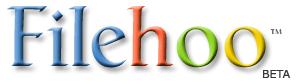Frigate 3.35
Last Updated: 03/11/2017
Version: 3.35, Size: 11.4 MB
By ,
License: Shareware
Report Broken
Frigate 3.35 description
Frigate file manager manages your files effectively
Frigate file manager is here to help us not just manage our fileseffectively, but rather do it with comfort and a touch of style.
Besides basic file operations such as moving, copying and deletingfiles, Frigate can also handle compressed files (e.g. zip, rar, ace,arj, jar, ha, lha, zoo, limit and hyper).
Network and FTP file management is another great feature of thisapplication. Frigate is capable of autodialing using modem and easilyintegrates with ReGet download accelerator.
Frigate, this unique file management software has a built-in graphicsviewer (with thumbnails and slideshow functionality) that internallysupports many popular file formats as well as a built-in text, richtext and DBF files viewer and editor.
Frigate architecture allows various plug-ins to be installed. Severalhandy utilities are bundled with the product: Quick Launch, StartUpManager, TreeNotes, SmartPad, Calculator.
Standard version of Frigate Includes: File manager, Archives, FTP, Text editor, RTF editor (Wordpad documents), Image viewer, Embedded clock.
Professional version of Frigate Includes: All the featuresincluded in Standard version, plus : Folder synchronize, Free spacemanager, Startup manager, Notes manager, MP3 processing and Moreother...
At a more than humble price Frigate is a must have for everyone who wants efficient and convenient file management!
Here are some key features of "Frigate":
Highly configurable and convenient file management environment.
Transparent interface. Now you can view the files on ftp or in thearchive as easily as you would do it on your local computer.
Quick view for browsing your photo and music collection or for sorting out the random chaos of your Downloads folder.
A number of file viewers that can handle DBF, RTF, HTML, DOC, Excel and other formats.
Additional utilities included (TreeNotes, StartUp Manager, Calculator, SmartPad and Directory Size Manager).
Handy navigation:
Quick folders (bookmarks). You can easily access the folder that you use most often.
Favorites (similar to IE’.s Favorites).
The history of moving around the folders, history of file operations (View and Edit).
Built-in file viewers supporting image viewing (.jpg, .jpeg, .bmp,.gif, .ico, .tif, .tiff, .png, .wmf, .emf, .pcx, .tga), AbdobePhotoshop(.psd), text editing, web contents (HTML) browsing, hexviewing, and much more.
Well-thought-out multithreaded program engine allows the handling ofany number of concurrent file operations (copy, download, move, search,extract, compress, upload, etc.).
Integrated support of all common types of compressed file archives (Zip, Arj, Rar, Ace, Jar, Ha, Lha and more).
Folder comparison system (very helpful when you need to compare two files and detect the changes/differences).
File synchronization system.
Size manager. Finds the folders that take up too much HD space.
File reconstruction after the copy process is interrupted. This is a must when a huge file, such as a film, is copied).
Advanced search system, allowing fast searching on local and network disks. now regular expressions are added.
Multi-rename tool.
Total Commander file plug-ins system support.
Built-in text viewer features configurable syntax color highlightingfor common programming languages (C, C++, Java, Pascal,etc.), scriptinglanguages (Perl, PHP, VBScript, Bat,etc.) and document markup languages(HTML, XML).
Method navigator –. quick search for a necessary function or procedurein big/huge/vast files (Pascal, VB, SQL, PHP, Perl and others).
HTML support system, quick type feature for the most commonly used tags, Internet Explorer view, code completion.
Export in HTML and RTF with color highlighting. This is extremely convenient when publishing your sources on the web.
View and edit MP3 tags.
Detailed information about video files.
Picture operations. All popular formats are supported.
Image converter.
What s New in This Release:
Word and PDF view has been improved
Exclude mask has been added to Search
The work with Copy Queue and Registry has been improved
The bugs in text editor, MD5 calculation, FTP have been fixed
Now y