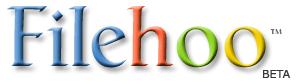EditPad Lite 6.3.1
Last Updated: 03/11/2017
Version: 6.3.1, Size: 3.1 MB
By ,
License: Freeware
Report Broken
EditPad Lite 6.3.1 description
A convenient, carefully designed text editor and Notepad replacement
EditPadLite application is a convenient, carefully designed text editor andNotepad replacement. It has all the features a solid text editor needswithout any bloat.
You can open as many files at a time as you want, with no arbitraryfile size limit and no arbitrary line length limit. You change betweenthe open files by clicking on their tabs. No hassle with heaps ofoverlapping windows. If you want, EditPad Lite limits itself to oneinstance, saving you a lot of task switching, and keep an icon visiblein the system tray, for quick access.
Save time with the EditPad Lite Search and replace that can work acrossall open files. Reduce frustration with the unlimited undo and redo,which can undo changes even after saving them.
EditPad Lite is fully globalized. You can convert between ANSI, ASCII and Unicode (UCS-2 and UTF-8). Create text files in any language you like, whether that s English, French,Russian or Chinese. EditPad Lite itself has also been translated intomany languages, including all documentation. Other language versionscan be downloaded from LINK
EditPad Lite can edit structured text files quickly with the many blockfunctions. Save parts of your text to disk and insert a file in thecurrent text. Rectangular blocks are supported as well.
With EditPad Lite you will save paper and ink with the powerful printpreview, and options like printer font, margins, headers/footers, etc.
You can adjust the appearance and functionality of EditPad Lite to yourown tastes and habits with the many preferences that you can specify.Many settings such as word wrap, line numbering and auto indent can bemade for each file type individually. You can also define your own filetypes.
Here are some key features of "EditPad Pro":
No worries about Windows, Unix/Linux, Mac or mixed line break styles.
Convert UPPER, lower, Title and iNVERTED case.
Versatile block and clipboard functions and options for moving and copying blocks of text.
Clip collection to store and instantly reuse text snippets and templates.
Unlimited undo and redo save your day.
Compare two versions of one document (diff).
Easily work with many files using the tabbed layout instead of traditional overlapping windows.
Quickly (re-)open files via history lists, favorites, projects, etc...
Make your text editor work the way you want, rather than the other way around.
Powerful search and replace.
Edit every kind of text file.
What s New in This Release:
Options, Preferences, Editor: If the option to make Ctrl+Up/Down movebetween paragraphs is turned on, Ctrl+Arrow Up/Down now treats a blockof lines separated by a blank line as a paragraph instead of justmoving to the next line when word wrap is off.
Explorer Panel: Favorite Folders item in the context menu now expandsto show the folders with options to add the selected folders andmaintain the folders.
FTP: Directory listings will now include files that the FTP serverconsiders "hidden", such as the .htaccess file on a UNIX web server.
File Types: Duplicate a file type by pressing Ctrl while clicking the New button in the file type configuration.
Tools: Duplicate a tool by pressing Ctrl while clicking the New button in the tool configuration.
Fixed: File|Reopen|Remove Obsolete Files: Files on drives that are nolonger available were not removed from the list of files (6.2.2 and6.3.0 only).
Fixed: File|Save causes an "access denied" error when saving to ahidden file and no backup option is selected in Options, Preferences,Files.
Fixed: Block|Begin Selection and End Selection did not always respect the Block|Rectangular Selections setting.
Fixed: Clip Collection: The toolbar had two New Folder buttons instead of a New Collection and a New Folder button.
Fixed: FTP: Don t disable the upload file button if no file or folder is selected. Simply upload it into the root folder.
Fixed: Preferences, Files: Working copies were not opened whenopening projects and when EditPad automatically opens the lastworkspace.
Fixed: Search: Incremental search should never move the keyboardfocus to the main editor, regardless of the setting in Options,Preferences, Editor.
Fixed: Search: Turning on "case sensitive" when "adapt case" wasturned on would disable the "adapt case" checkbox, but still apply thecase adaptation even though it shouldn t.
Fixed: Tools: Context menu items were not updated after reconfiguringthe tools if the context menu items contained tools but the toolbar didnot. ...