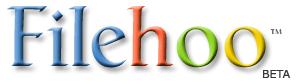DataRecovery 2.4.0
Last Updated: 03/11/2017
Version: 2.4.0, Size: 196 KB
By ,
License: Freeware
Report Broken
DataRecovery 2.4.0 description
A software application that undeletes accidentally deleted files even from recycle bin
DataRecovery 2.4.0 description
A software application that undeletes accidentally deleted files even from recycle bin
DataRecovery is freeware and written by TOKIWA to undelete accidentally deleted files even from recycle bin.
But DataRecovery doesn't assure that all files deleted can be recovered successfully.
DataRecovery mostly depends on your system/configuration and we can't support each of all those varieties.
You need "administrator account" to run DataRecovery at WinNT/2000/XP/Vista.
To wipe out deleted files, DataRecovery directly write NULL to disc.
On FAT volume, first
character of the file name is sometimes overwritten by delete-code on deletion. In that case the lost character is replaced by "$" on the list displayed.
On Windows Vista, due to file protection of OS, you can not wipe out files.
Norton UnErase keeps DataRecovery from scanning deleted files.
When you get "Runtime Error" on scanning drive, then mail to TOKIWA, you will receive Debug version.
Here are some key features of "DataRecovery":
· FAT12, FAT16, FAT32, NTFS undeletion
· undelete NTFS compressed files
· undelete EFS encrypted files
· wipe out deleted files never to be recovered again
· runnable from floppy disk
· search by partial string in the file name
· undelete whole files in a directory
· undelete multiple files by selecting them with Shift/Ctrl key
· sort items displayed by clicking column headers
· neither installation nor DLLs is needed
· Windows Vista supported
What's New in This Release:
· improved scanning speed
· resizable main window
· fixed multithread related bugs
· improved user interface...